Y0> or yes#4430 on Discord
Go to tensortown.com, then click Not Secure to the left of the URL. Then click Site Settings.
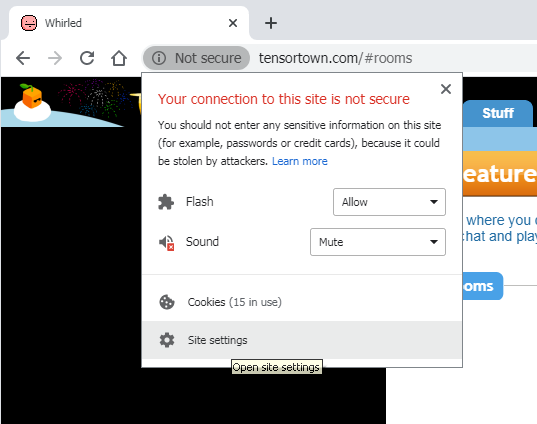
Scroll down to find Flash, then select Allow.

Refresh the tensortown page and it will now allow Flash to run. When you exit and reenter Chrome and visit tensortown, click Not Secure and it will show an option to allow Flash.
Download the Tensor Town executable for Windows 32bit and 64 bit.
https://608fromtensortown.itch.io/tensor-town-downloadable-client
Unzip the download, go into either the 32bit or 64bit folder, and run the tensortown app.
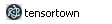
Go to the Stuff tab to upload. Images or swf files can be used for avatars.
Ask Y0> or yes#4430 on Discord for coins.